 |
|
Please begin the lesson by watching the "Android & iOS Video Tutorial" video below on how to search for, download, and install Google Docs. Otherwise, follow the "Laptop/Desktop/Other Users" if you are using a device that does not have or require apps to run Google Docs.
Have fun with this part and do not hesitate to explore all the different options and features Google Docs has to offer—there are many!
Once you are done, you can move on to Step 1 - Part II - How To Take A Screenshot.
Android & iOS Video Tutorial
Laptop & iOS Video Tutorial
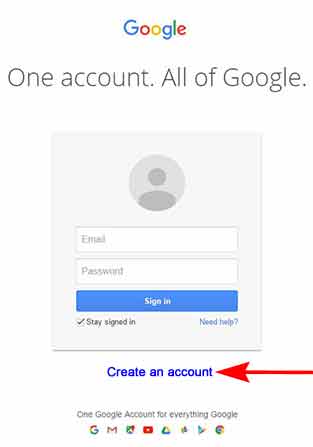
Step 1 Part II - How To Take A Screenshot
Step 1 - Part III - How To Email A Screenshot
Once you have finished getting your screenshot and the tutorial, email to the instructor your screenshot, and then proceed to step 2.
How to email a screenshot from your iOS device.
How to email a screenshot from your Android device.
How to email a screenshot from your Mac.
How to email a screenshot from your PC.
*Does not include time for exploration which is highly encouraged
